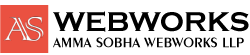Have you ever needed to edit an image on the computer and weren’t sure from to do? Or you were asked to edit the pictures for a blog post or for a newspaper or thought of giving touch-ups to vacation photos to improve light effects before uploading on the website. The truth is it can be improved by a photo editing website.
Here are some websites that can be used for image editing.
Canva is a simple and free software for all kinds of content creation and it is better known for free software for image editing.
Canvas has a huge selection of templates, and has a drag and drop customize option, pre-made illustrations. There is a premium version available for additional editing options too. Canva is one of the best editing tools you can use. You can export files directly to media also. If you want to make an Instagram post on Canva there are tons of templates available on Canvas. Can allow the simple drag and drop option for changing the elements on images as well as additional fonts and templates to your picture. You can use shapes, illustrations, lines, and frames by simply searching for them. Canva is a very Famous and Free photo editing website.

Features are:
- Huge range of stock images, stickers, and vector
- Customize text and fonts
- Filter and effects for your photos
- Pre-made templates for online content
- Speech bubble maker
- Design grids and photo frames
- Image cropping tool
- Image straightening and transparency tool
It works on iOS, Android, and Web, and it is best for branding images for social media. Can offer three pricing tiers free, pro, enterprise.
2. Fotor
Fotor is a free browser-based editor where you can create a design, collage, and edit photos. Fotor is a cloud-based software with over a million users. As it is cloud-based it saved the picture for future editing also. It can be used for things like Instagram campaigns and product images. You can remove red eyes, and custom borders, and can add text to any photo. It has a scalable effect option also where you can check effects on your picture. In Fotor interface allows you to open the RAW files and can combine the images in layers.

Features are:
- Collage tool for designs
- Resizing, formatting, and using for one-click batch processing
- Adjustment for contrast, saturation, white balance
- Can add 100+ photo effects, 30+ frames, and 300+ custom stickers
- Photo editing suite
- HDR effects
It works on iOS, Android, Web, Mac, and Windows and it is best for creative and quick photo adjustment work.
3. PicMonkey
PicMonkey is a complete graphic design package that allows you to touch up, edit, crop, and make collages of the picture. It will help you develop design skills by using it.
You can try free trial features before purchasing them. You can use PicMonkey to adjust photos, editing, and brightness also which makes your picture look stunning. You can edit the image from anywhere you have on the computer, Facebook. Picmonkey also allows to edits things like curves and levels in pictures.

Features are:
- Basic filters
- Collage effect
- Templates
- Automatic sizing for social media posts
- Collaboration features
4. Snappa
Snappa is similar to Canva which has countless high-quality templates. Snappa has free stock of photos and icons. It also has a social media scheduling tool and you can share edited images directly to the platform rather than downloading it on another tool. Snappa is suitable for beginner photo editors and designers. It has ease of accessibility and the upper horizontal toolbar contains all major tools by which you will need to transform the images including effects, text, and graphics. The Snappa is a very good photo editing website.

Features are:
- Include image dimension template
- Drop and drag photo editing
- It contains high-resolution stock photos
- Share graphics on social media
- Helps to add graphics and text in seconds
Its cost comes in free, pro, team
5.Pixtochart
Basic editing of images, for social media, Facebook Ads, or Adwords Pixtochart is centered on infographics. It is the Best tool for infographics. Infographics require laborious work and here we don’t need it and it is easy to use. To create graphics you can choose from the dashboard as Infographics, printable graphics, and presentations. If you want high-quality infographics then this is the best tool. You can use free tons of templates also. Pixtochart is so simple that you can immediately use it without training. By Pixtochart it allows the user to include visuals, interactive elements like videos, map visualization, and animated icons.