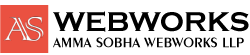How to Increase the Organic Search Traffic on Social Media? Organic search traffic could seem like the longest game of all time when attempting to establish an online business – it can feel like it takes an eternity for search engines to get some person to your website. And most firms are counting on Google to drive in people today or tomorrow.
It’s also rather normal for most firms to lack the time or financial resources to rapidly expand their website to millions of users.
However, what if there is a solution to solve the issue? What if you could engage your organic search traffic on social media in a more efficient and timely manner? We have listed ways so that you can receive better and quicker traffic on social media.
How to Increase the Organic Search Traffic on Social Media?
Social media traffic can be obtained in three ways. You can pay Digital Marketing companies to do it for you (they will help you through the entire process), purchase it through online ads, or undertake the activities yourself to increase social media traffic. If you decide to run your own social media, here are some points to bear in mind in order to boost social media traffic.
1. Share Great Content
Creating great content is easier said than done. A typical social media post, particularly on platforms like Twitter or Facebook, could have a huge spectrum of lifespans.
These posts must also be interesting. You may work in a dull or dry business, but you can still make your posts speak out regardless of the topic.
The basic line is that anything having an expiration date should not be published.
Consider resolving your industry’s most common and chronic issues. Try to post something both educational and entertaining. Evergreen content can target emotions like humor, shock, or awe.
Positive content will always be shared more than negative things.
2. Optimise Your Social Media Profiles
When we develop content for search engines, we use a variety of on-page SEO techniques to optimize it.
It turns out that social media works in the same way. For greater visibility and optimization, you can alter every component of your social network presence. You must understand the ins and outs of these elements if you want to be a social media rockstar. You could take assistance from Digital Marketing companies or hire your own digital marketer.
Many of the strategies you’ve used to work with work here as well:
- A username that is simple to remember
- A photo/logo that is easily recognized
- Descriptions that are keyword-rich that sound natural
- A backlink to your website that can be tracked
Apply the same criteria to determine which photos to use, which keywords to insert, and how to frame your call-to-action when publishing.
3. Configure the Social Media Pixel
It’s time to set up a social media pixel on your site after you’ve published your blog article and have a small quantity of traffic engaging with it.
A pixel is a small piece of code that you paste into your website’s header area.
It tracks users’ interactions with your website and Facebook adverts by placing and activating cookies.
The purpose of the pixel is twofold:
- To send a remarketing message to the user who has browsed one of your pages.
- To monitor and see if someone has accomplished the specified action, whatever that action may be.
In essence, the pixel allows Facebook to monitor its audience on our platform; we are effectively providing Facebook access to our tracking.
Follow this two-step approach to produce a Facebook pixel and add it to your website:
Part 1: Create a Facebook Pixel
- Navigate to the Events Manager page.
- Choose Web after selecting the Connect Data Sources
- Select Facebook Pixel and then Click Connect
- Insert your Pixel Name here.
- Add your website’s URL to see if there are any simple setup options.
- Continue by pressing the Enter key.
Part 2: Add the Facebook Pixel to Your Website
You’re ready to embed the Facebook pixel code to your website once you’ve produced your pixel. This section can be put up in a variety of ways:
- A website’s pixel code can be manually added.
- Integrate with a partner.
- Using email instructions.
After you’ve set up tracking and figured out your target audience’s patterns, you can start using the R3MAT strategy to deliver the correct message to the appropriate person at the perfect time with the right expectations.
4. Post during slow hours
Another myth is that one must upload when everyone is online; however, this will merely add your content to the flood of content that people are seeing. If you post at non-peak hours, you’ll be less likely to be seen by the users as it will deviate you from the crowd.
According to studies, the following are the optimum times for you to post:
- (Thurs/Fri) between 1 pm and 3 pm on Facebook
- (Mon-Fri) between 12 pm and 6 pm on Twitter
- (Tues–Thurs) between 7 a.m. and 5 p.m. on LinkedIn
Of course, if you can, you should check into analytics for your own audience. It can be hard to keep track of this, so Digital Marketing Companies might help you post at appropriate times so that it reaches your audience and doesn’t get lost in other companies’ posts.
5. The right types of content
According to a study conducted, videos had the largest organic social media traffic on Facebook by nearly 3%, which is significant given that typical organic traffic has decreased to 1% or less.
Take a glimpse at the comparison given below from their research:
Of course, you shouldn’t think that videos must work for you, but it does imply that you can always give it a try.
Not only should you mix up the photographs, links, status updates, and videos you post, but you should also track your postings with programs like Facebook Insights to discover which ones work best.
6. Promote your profiles everywhere
Everywhere your company is present, it should include a link to your social media networks. Basically, on your website, storefront, business cards, email signatures, and everywhere you can think of. It is important to think about including follow buttons on your website so that without leaving your company’s blog or website customers may “like” or “follow” your page. Remember to create a bridge between your social media profiles.
Transform your Likes on Facebook into Followers on Twitter and the other way around. You want your existence to be known all over the place, which will greatly increase your organic social media traffic. For example, AS Webworks is one of the Digital Marketing Companies, if they are looking for organic social media traffic they should link their social media account to their blogs and website so that the user can take a glance through their social media handles.
7. Interact with and engage your followers
When users come to your website directly, organic social media traffic is really difficult.
If you interact with people appropriately and respond to their comments, you’ll have a positive image that will spread. People will go out of their way to find your postings because they are truly intrigued by what you are doing.
This kind of relationship is beneficial to all elements of your company, but it may also have a big impact on your organic reach. New members of your audience will hear about your firm through word of mouth, and they will visit to take a look at what you have to offer.
Conclusion
You should keep track of all your efforts so that you can gain a deeper understanding of your audience’s behavior, preferences, requirements, and interests by analyzing data from social media initiatives.